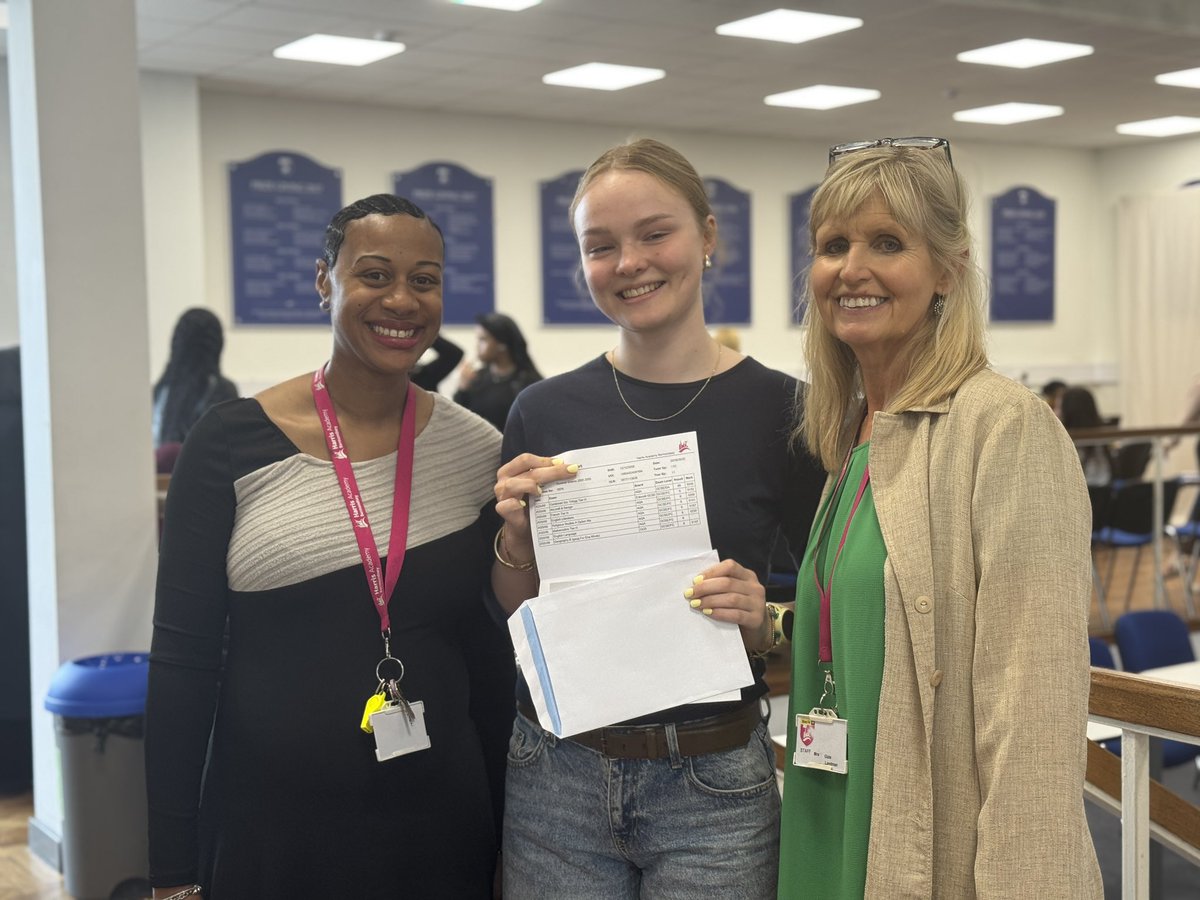Staying Safe Online
The online world is a wonderful place for young people to explore, with unprecedented opportunities for learning and creativity.
As with the real world, however, online space needs to be explored with vigilance and a critical eye. At Harris Academy Bermondsey we aim to inform and educate all our students during their years with us, helping them use the internet, and online media, safely and positively. Your daughter will leave the Academy well-equipped to develop a positive digital footprint and stay safe online.
At HAB we incorporate e-safety into our curriculum, including training in lessons, tutor time and academy events. We fully recognise the importance of including parents and carers in this aspect of academy life and warmly invite you to familiarise yourselves with the resources we use via our website. This page also aims to reassure you with information about who to contact should you have any concern.
Your daughter’s safety is our highest priority. Please know that we will support you with any concerns you may have regarding safeguarding online and offline. We have Designated Safeguarding Leads who can be contacted via our Safeguarding page. We will then contact you and arrange to swiftly address your concern.
You can get excellent articles about staying safe online, written by ParentInfo, from http://parentinfo.org/articles/all. Online safety news stories from HAB can be found in our staying safe online news.
Click HERE to see the PowerPoint from our Online Safety webinar in December 2020, with all resources and links included.
A parent’s guide to: Moving to seconday school - Online safety tips to support children
Parent tips: how you can help your daughter stay safe
- Talk to your daughter about how she is using her electronic devices. Regular conversations will help your daughter feel able to come to you if she finds herself in difficulty.
- Stay informed about the different social media sites and continue to take an active interest in how your daughter uses her electronic devices, should she have any.
- Many social media platforms have a minimum age requirement and are not considered appropriate for children under the age of 13. This age limit is a legal requirement and needs to be respected. It is worth noting that the popular social application, WhatsApp has an age restriction of 16.
- Use parental controls on your home internet to protect your daughter from unsuitable areas of the internet.
- Limit the amount of screen time allowed to your daughter, encouraging screen-free time at least one hour before bed.
- Be aware that pop-ups, games and commercials may have hidden costs and/or be inappropriate.
Tutor time presentations
To help your daughter stay safe online we use tutor time to explain some of the key issues and how they might affect your daughter. You are warmly invited to download the presentations too so you can see the content and discuss the information with your daughter.
What is Cyberbullying (Autumn 2017)
The digital footprint – identity and self-esteem (Spring 2018)
Useful Videos for Parents
You might find the following videos helpful. They have been produced for parents by Live My Digital. You may wish to discuss the content with your daughter after watching the films together.
Useful Websites
It’s a good idea to keep up-to-date with the current issues around staying safe online. There are some excellent resources available which detail how young girls are vulnerable and gives advice on maintaining awareness and helping your daughter.
- www.parentInfo.org – latest news from ParentInfo relating to online safety
- www.childnet.com – a non-profit organisation working to help make the internet a great and safe place for children
- www.thinkuknow.co.uk - an education programme from the National Crime Agency’s CEOP Command.
- www.nspcc.org.uk – advice on preventing abuse and keeping children safe online.
- www.net-aware.org.uk - a guide to the social networks children use. Website created by NSPCC and O2 to help parents explore and understand online life as kids know it.